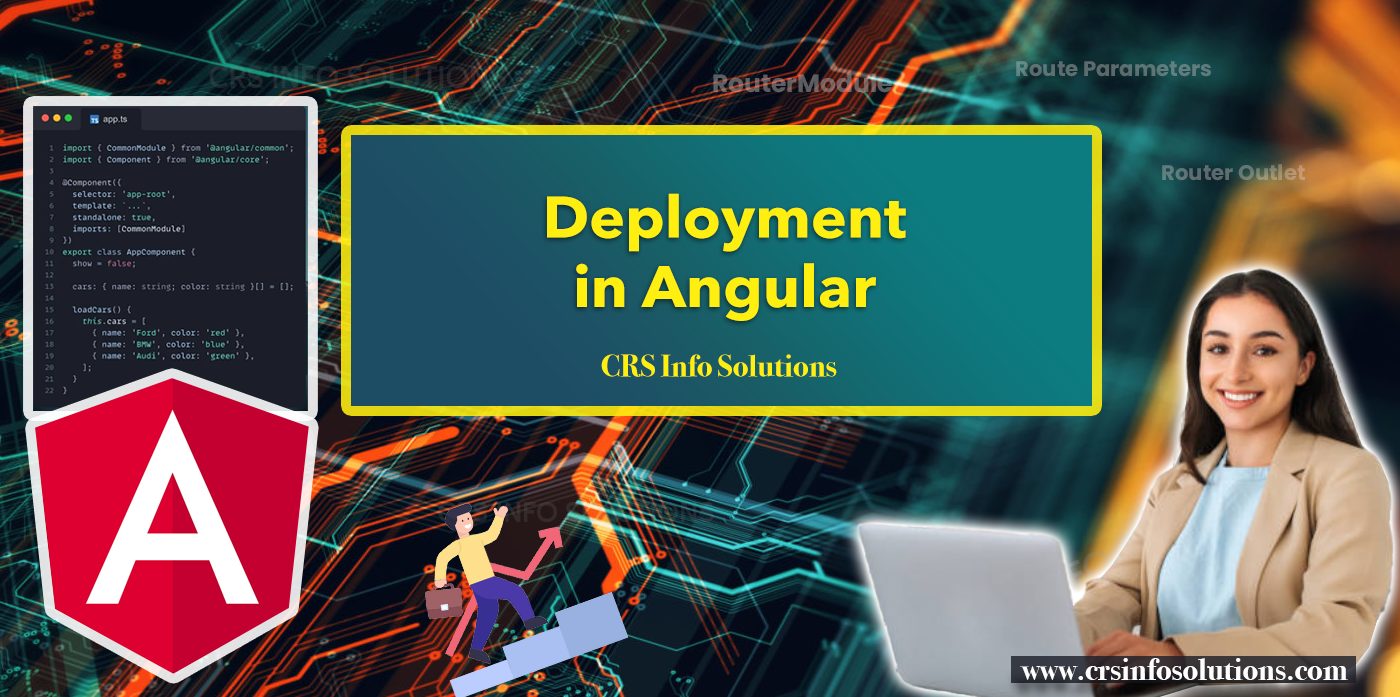
Deployment in Angular: Launching Your Application to the World
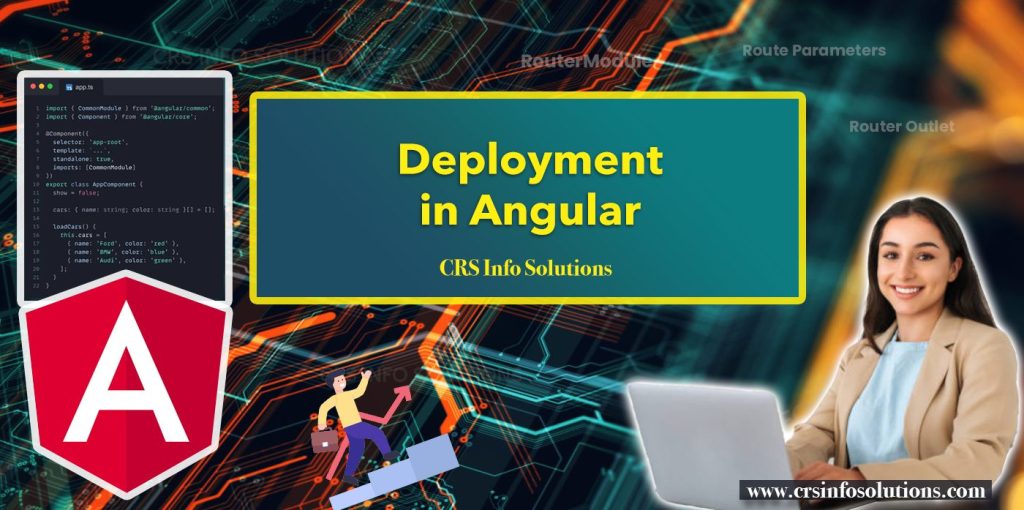
Table of Contents
After developing an Angular application, the next crucial step is deploying it – making it accessible to users on the internet. Deployment involves packaging your application and placing it on a web server. This article will guide you through the essential steps and considerations for deploying an Angular application, ensuring it’s ready for the world to see.
Understanding Angular Deployment
Deployment is more than just uploading files to a server. It includes optimizing your application for production, ensuring security, and often involves continuous integration and delivery practices for smooth updates and maintenance.
Steps for Deploying an Angular Application
- Build for Production: Before deploying, you need to build your application for production. This optimizes your application, reducing file sizes and improving load times. Use the Angular CLI command:
ng build --prod. This creates adist/folder containing the production-ready files. - Choosing a Hosting Service: Select a hosting service that suits your application’s needs. Options include traditional web hosts, cloud services like AWS, Google Cloud, or Azure, and specialized JavaScript app hosting platforms like Firebase, Netlify, or Vercel.
- Upload Your Application: Upload the contents of the
dist/folder to your hosting service. The process varies depending on the service – it might be through FTP, a cloud storage interface, or a command-line tool. - Server Configuration: Ensure your server is configured to serve an Angular application. Key considerations include:
- Rewrite Rules: Angular apps are single-page applications (SPAs), so your server needs to redirect all requests to the index.html file.
- SSL/TLS Certificate: For security, especially if you’re handling sensitive user data, ensure your site is served over HTTPS.
- CORS Settings: If your app communicates with APIs, ensure your server is configured to handle cross-origin requests.
- Environment Variables: Set any environment-specific variables your application needs. This might include API endpoints, authentication keys, or other configuration settings.
- Testing in Production Environment: Before going live, thoroughly test your application in the production environment to catch any issues that didn’t show up during development.
Continuous Integration and Deployment
For more complex applications, consider setting up a CI/CD pipeline. This automates the process of testing, building, and deploying your application.
- Automated Testing: Automatically run your suite of tests to ensure the application is working as expected.
- Automated Builds: Automatically build your application whenever you push changes to your code repository.
- Automated Deployment: Automatically deploy your application after a successful build and test cycle.
Common Challenges in Angular Deployment
- Performance Optimization: Ensure that your application is optimized for performance, with minimized file sizes and efficient loading strategies.
- Browser Caching Issues: Sometimes, users might see an outdated version of your application due to browser caching. Implement strategies to handle cache busting.
- SEO Considerations: For Angular SPAs, consider server-side rendering or pre-rendering for better SEO.
Deploying an Angular application is the final step in bringing your project to life. It involves not just uploading your files but also optimizing your application for the production environment, ensuring security, and potentially setting up automated workflows for continuous integration and deployment. With the right approach and attention to detail, you can ensure that your Angular application is not only functional but also performs well, is secure, and provides a great user experience for your users worldwide.
We are here to help you with Angular Js learning and real-time project based training. Join our Angular JS training demo and start learning angular course by highly experienced faculty and fully hands-on experience.

